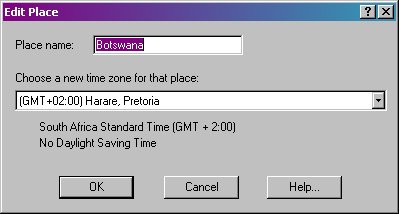I'll try to explain how I got it working.
There are many other programs and preferences but here's how I did it.
I use a PC with Windows XP so please don't ask me about Mac setups as I don't have a clue. :)
For Screenshots:
I use a program called AnalogX Capture
It can be found here: http://www.analogx.com/contents/download/system/capture.htm
For the options I use Click here for a screenshot
For the active window option, you have to make sure your Real Player is the active window before taking a snapshot.
To not get a black screen, you need to change an option within Real Player.
In Real Player:
Go to Tools, Preferences, Hardware and turn the slider for Video Card Compatibility all the way down to the left.
For Video Captures:
I use a program called CamStudio
It can be found here: http://www.camstudio.org/
To not get a black screen, you need to change an option within Real Player.
In Real Player:
Go to Tools, Preferences, Hardware and turn the slider for Video Card Compatibility all the way down to the left.
Click here for a screenshot
To keep track of the different TimeZones:
I use a program called ClockRack
Information about it can be found here: http://www.pcmag.com/article2/0,1895,10202,00.asp
That website charges you to download, but you can download it right here! ClockRack1.1.zip - 82kb
Here's an Example Clock Rack Screenshot
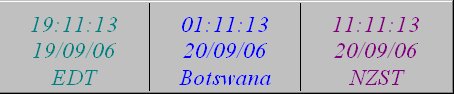
There are alot of options, by right clicking.
Right click on a clock go properties, global settings.
I choose Digital, Autohide appbar, show seconds, and always on top are ticked.
Then it will be attached to the side of your screen (It's dragable so you can position it).
Then when you mouse over that area, it will pop out
For a Botswana clock add or edit an existing clock: